Lot of requests to review documents?
Sign up for KosmoTime, the to do list with super powers. (It’s free.)
Many emails in your inbox and slack messages are someone else wanting you to do something, right?
In the past I would get a lot of messages like this one on slack
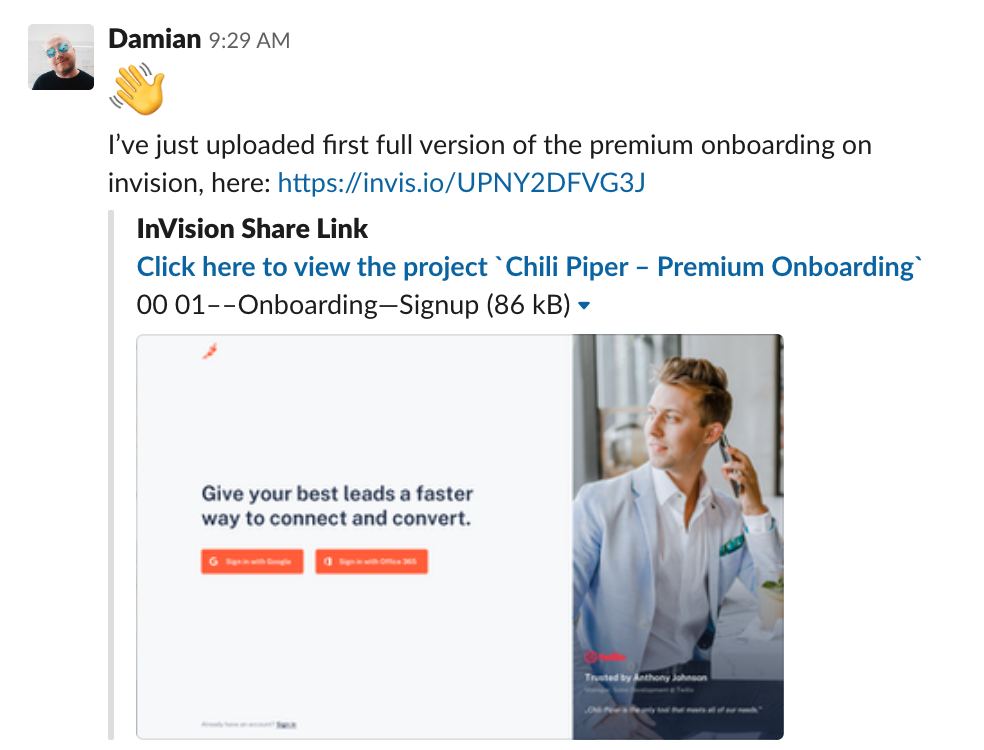
Which basically meant I needed to take some action in my ever-growing list: review something
Same for email
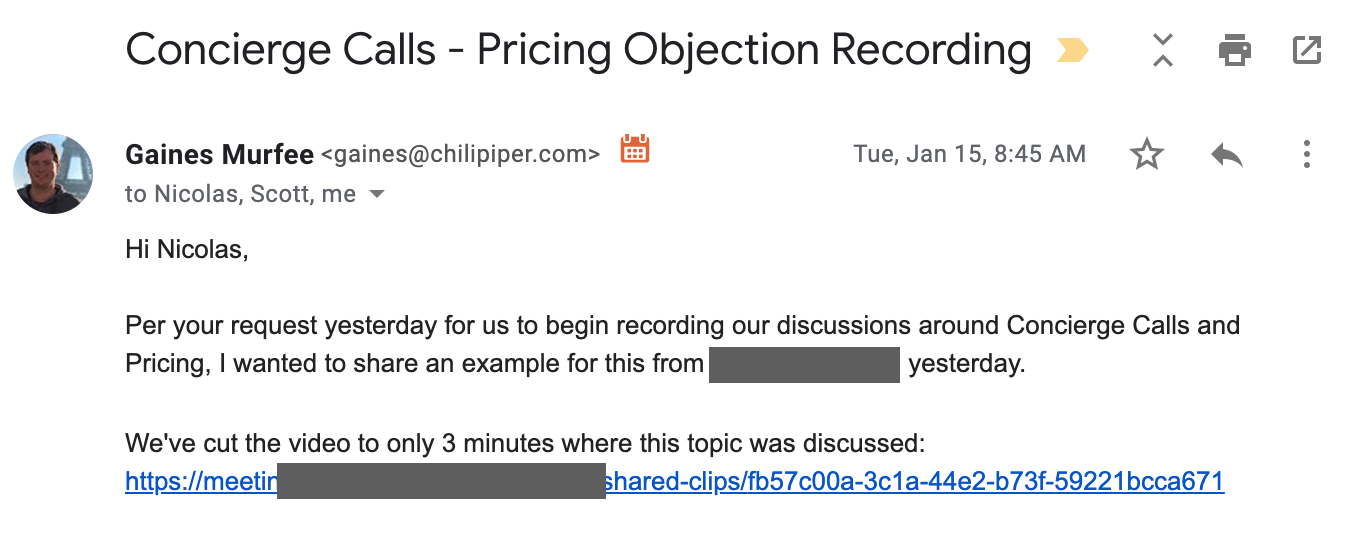
This would wreak havoc in my schedule for many reasons
Did I capture all the stuff I was supposed to look at?
Am I prioritizing this particular review correctly or just because it was the newest/shiniest thing in my inbox I would do it first?
Did I already review this document/flow/design?
On the opposite camp…..
Many emails and messages you send are you wanting someone else to do something for you?
My days are spent writing (I hell hope at some point I will get good at it!)
Feature specs, design briefs, project briefs and so on.
In the past I would never know:
If my documents have been looked at?
When will someone look at my documents?
Is this spec good to go?
Do I have an agreement from everyone that we can start work on it?
So we decided to end this back and forth problem on reviews once and for all. Here’s how we did it:
When creating a task that needs input from others, we add them as reviewers:
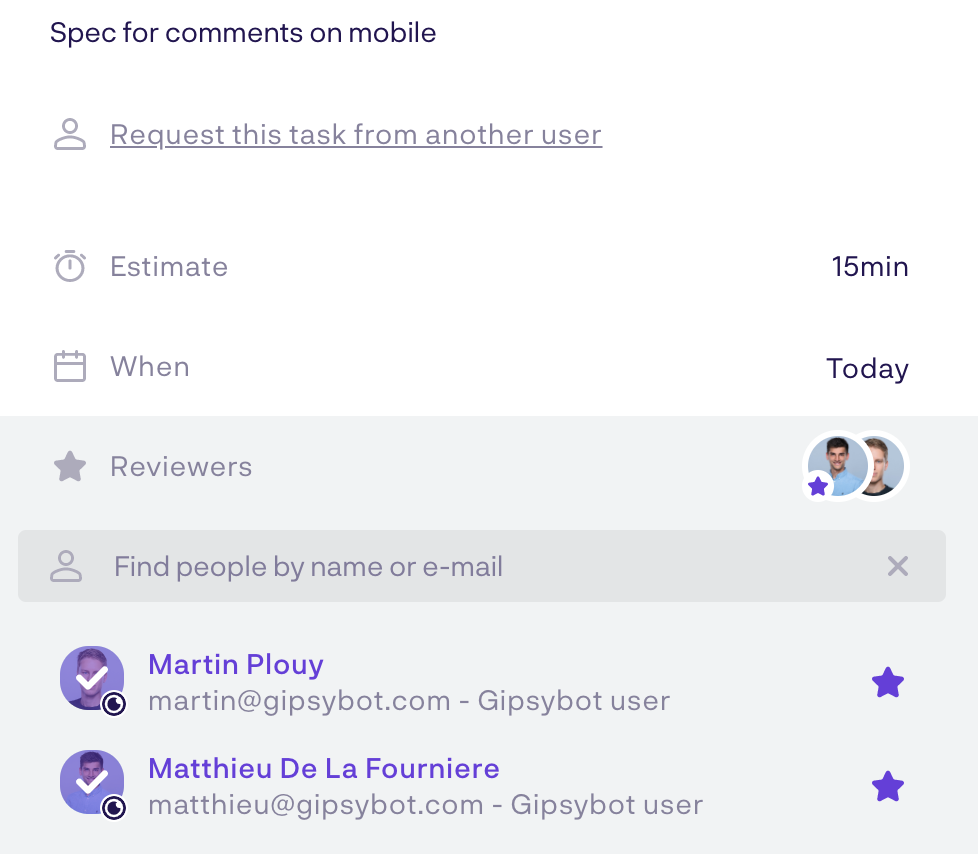
When I complete the task, it asks me for the input that needs to be reviewed. Most of the time this is a link. if it isn’t then it’s probably a good idea to get in the habit of creating one
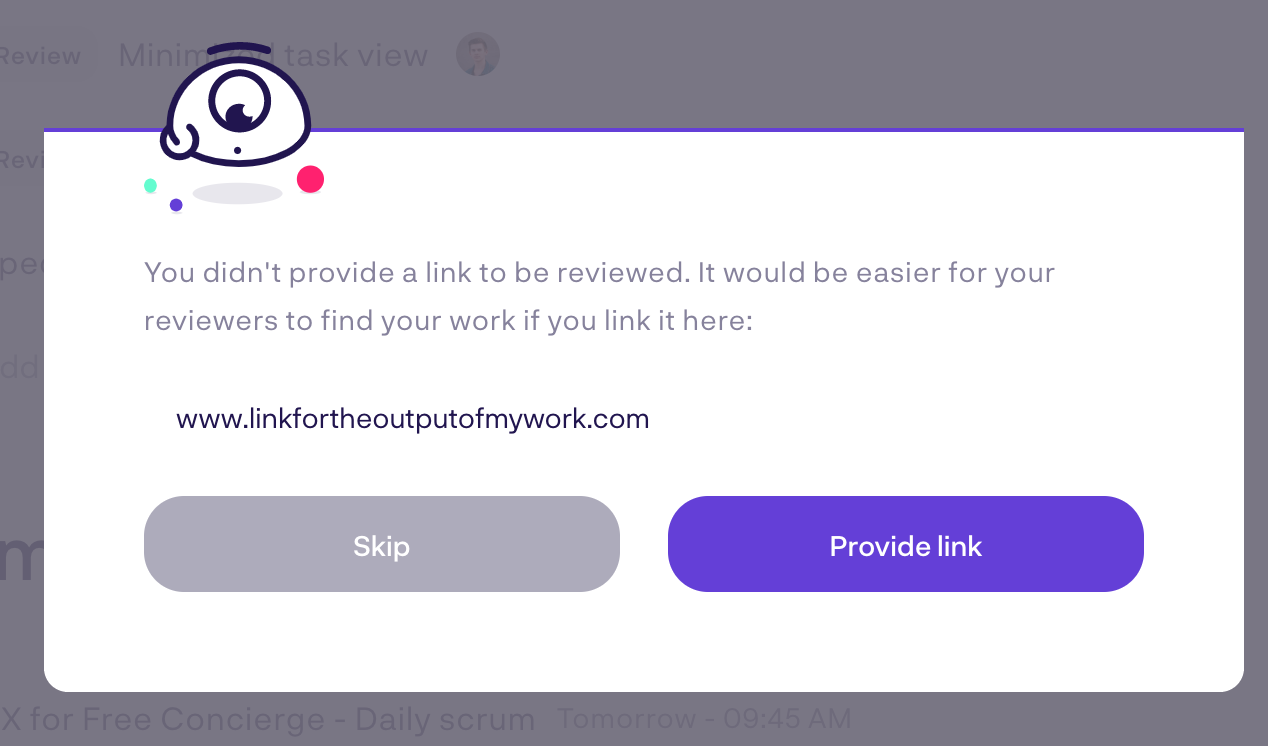
If my work is in several tasks (or i forget to create a task for the work I’ve done – oops) – I can create a review directly* from my document
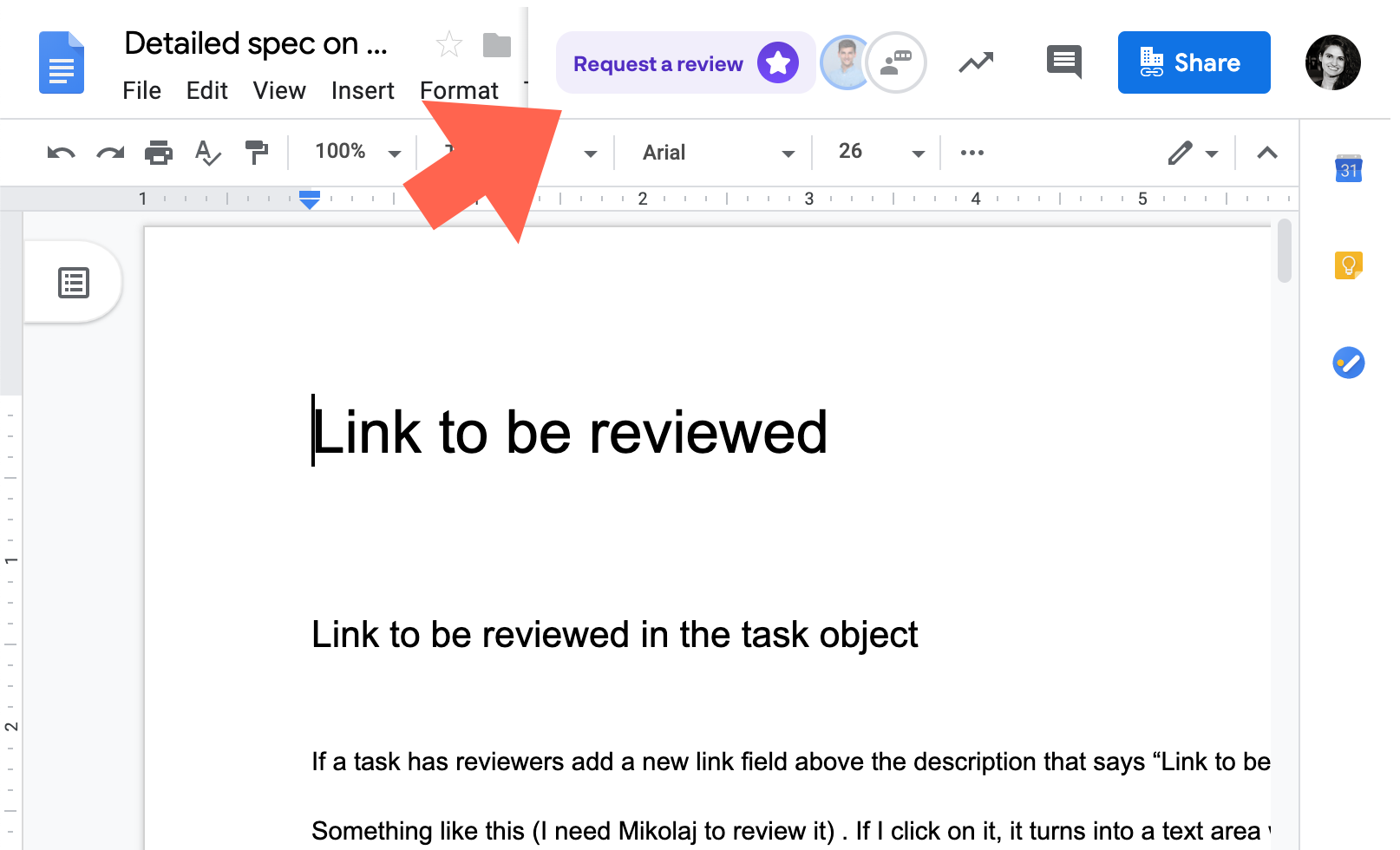
*Button shows up once you install the KosmoTime.
Or directly by accessing “Review Request” from the browser extension
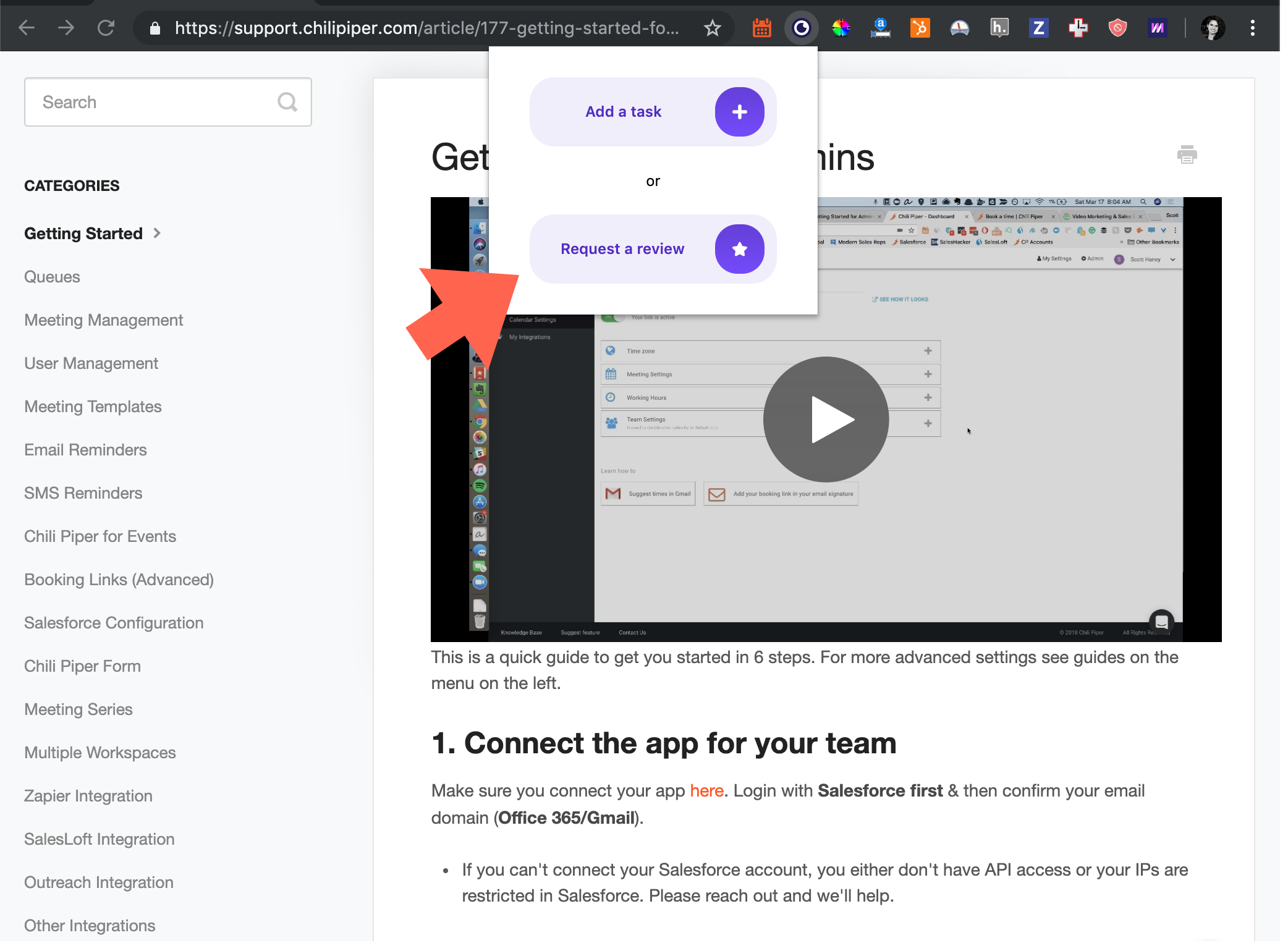
By implementing this solution above I get all sorts of things sorted
I know if my work is still under review directly in the doc
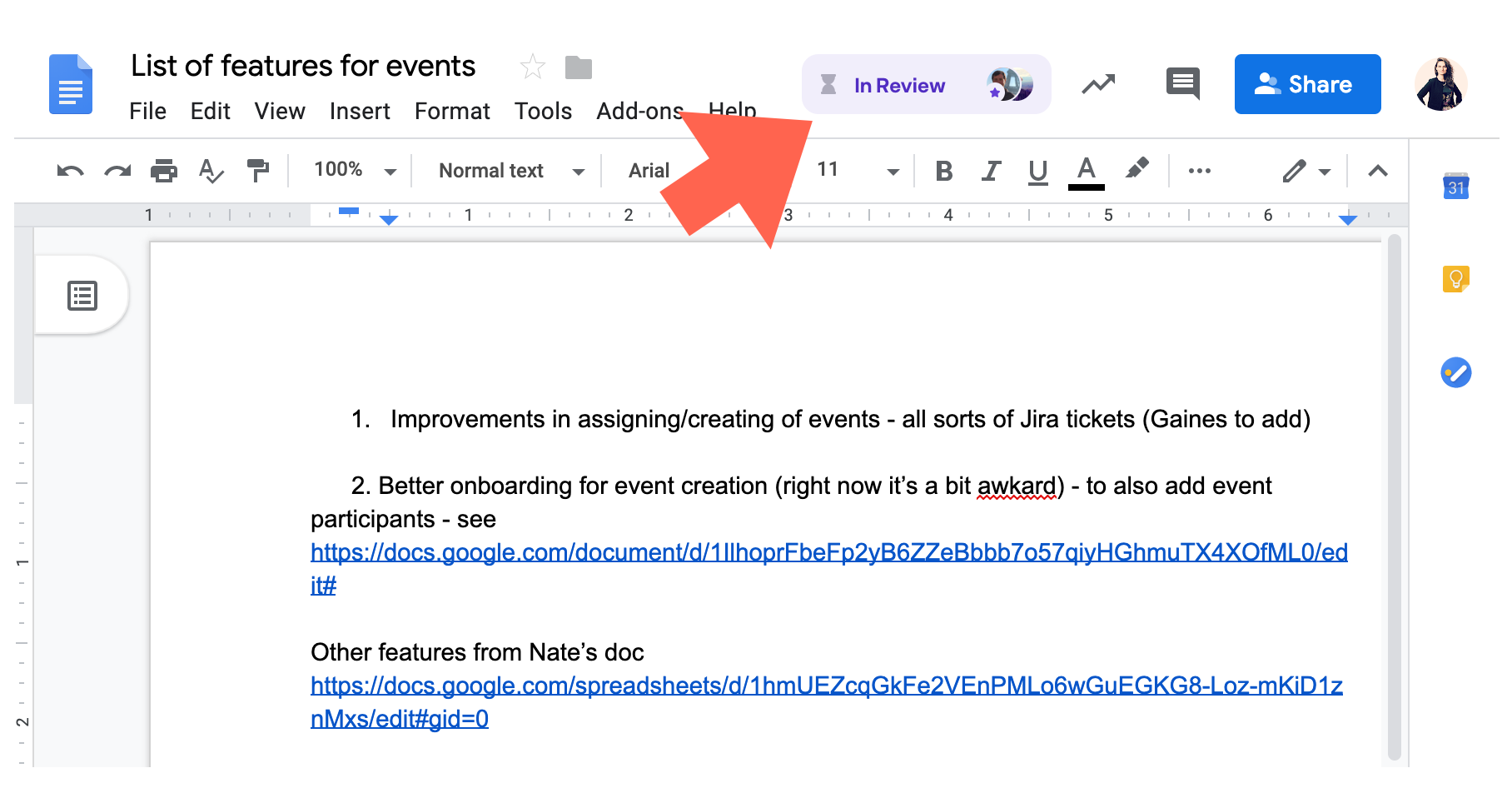
And in the task as well
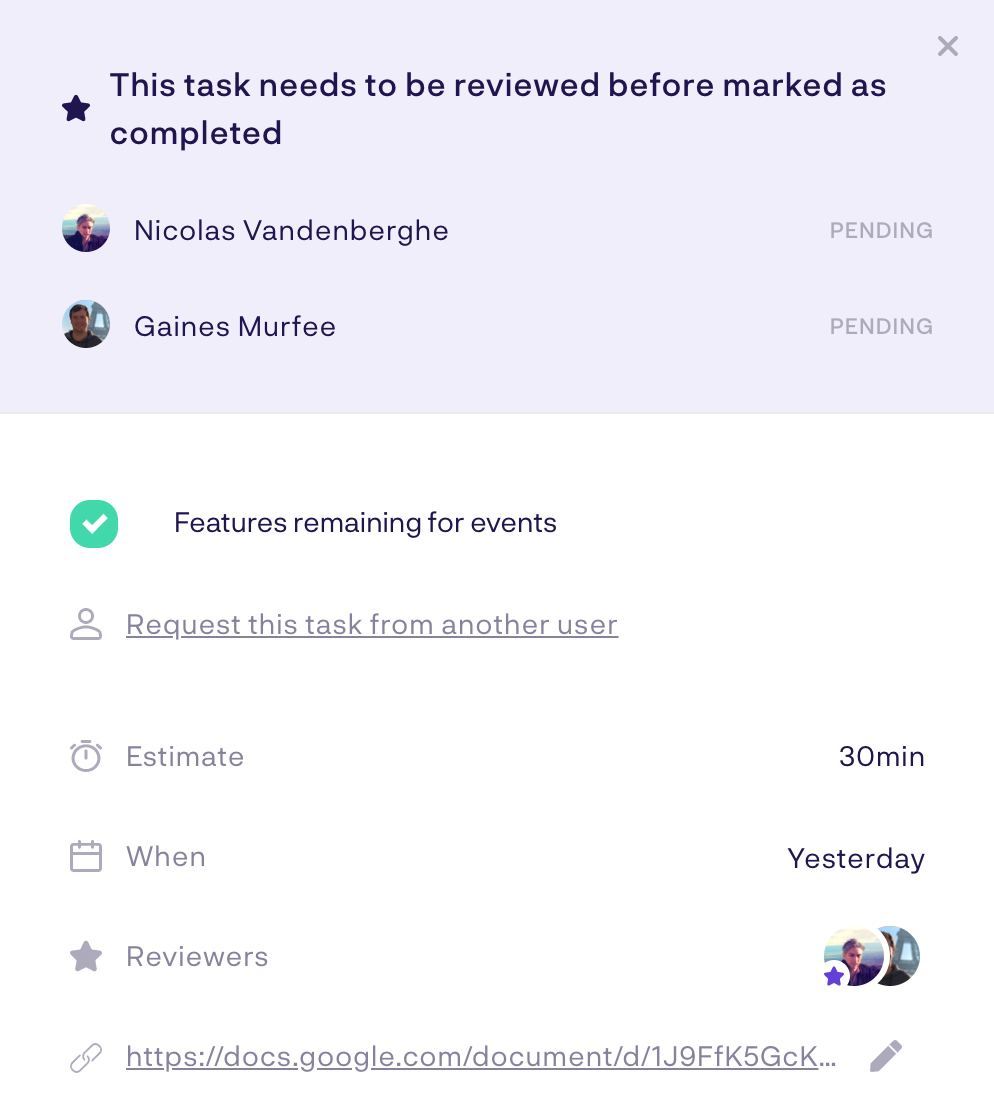
I also know WHEN it will be reviewed
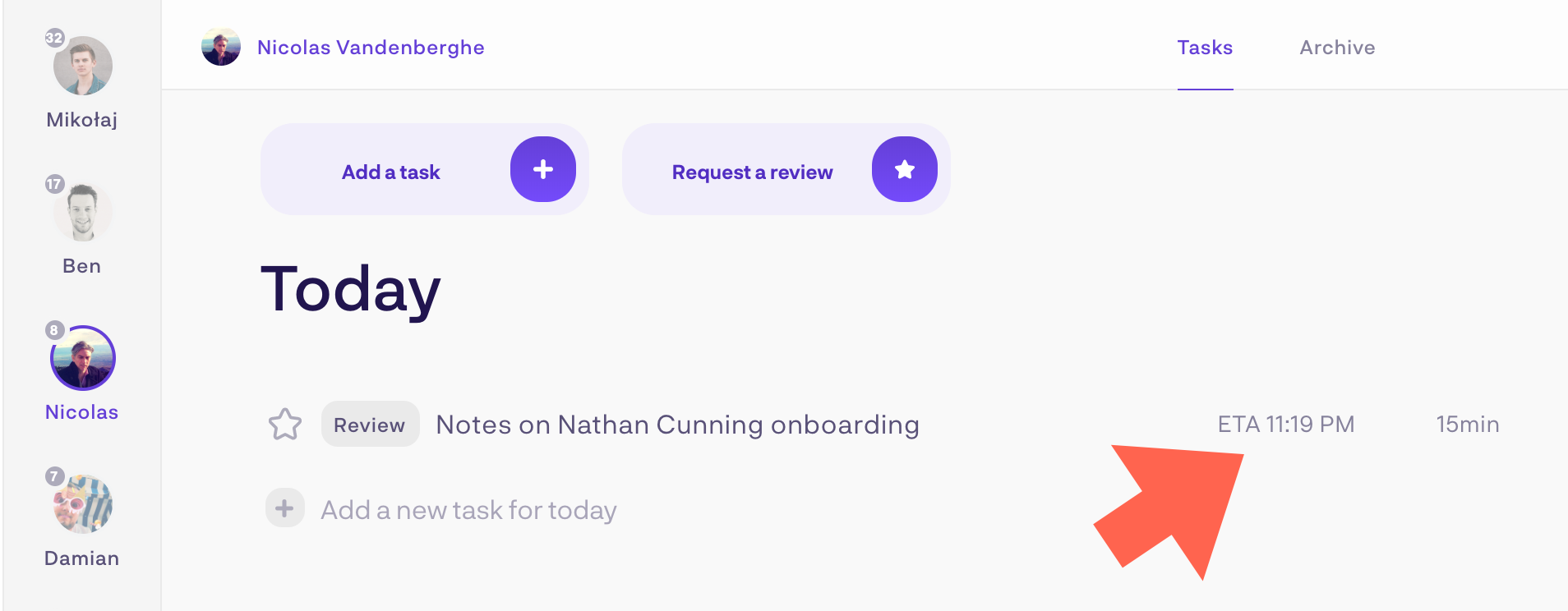
And best of all: I can make sure I prioritize all these reviews in my to do list. That way I focus on my goal (which is making sure KosmoTime is the most awesome to do list for teams ????)
This how they look like in my to do list for today for instance (it includes my events, my tasks and all the reviews I have prioritized for today)
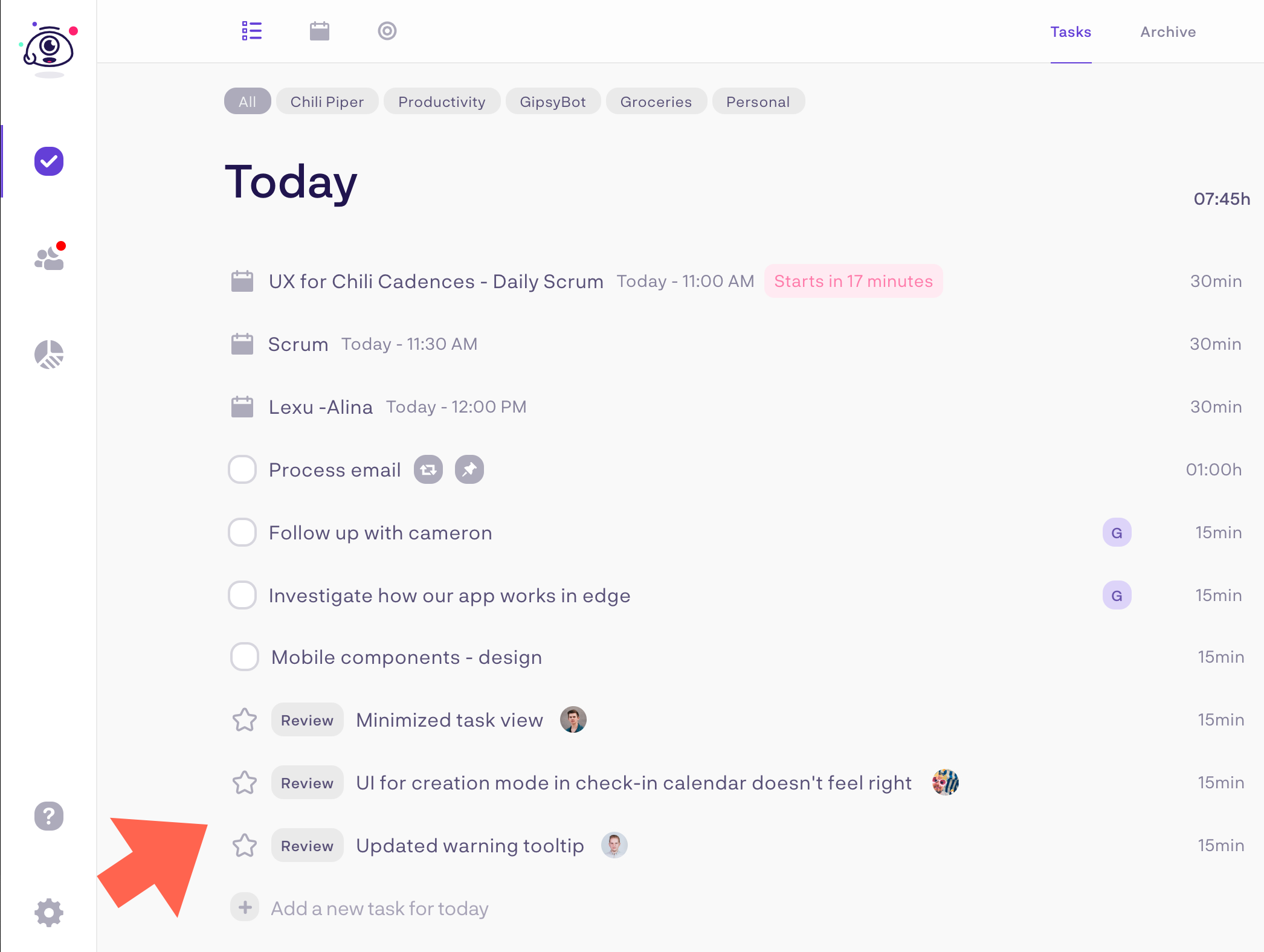
Some best practices I learned along the way that I thought I’d share before ending this article:
- If you review a document that requires A LOT of changes -> best is to open a new task (and add yourself as a reviewer). Doesn’t make sense to spend too much back and forth on the initial task. It will be clearer if you phrase it as a “Version 2”
- If something requires minor work -> close the task. The assignee will be happy you did (and it will give him a boost of endorphins – thank you Gaines for this tip!)
- Don’t forget to give your teammates congrats . We all could do a little better with a bit of love at work
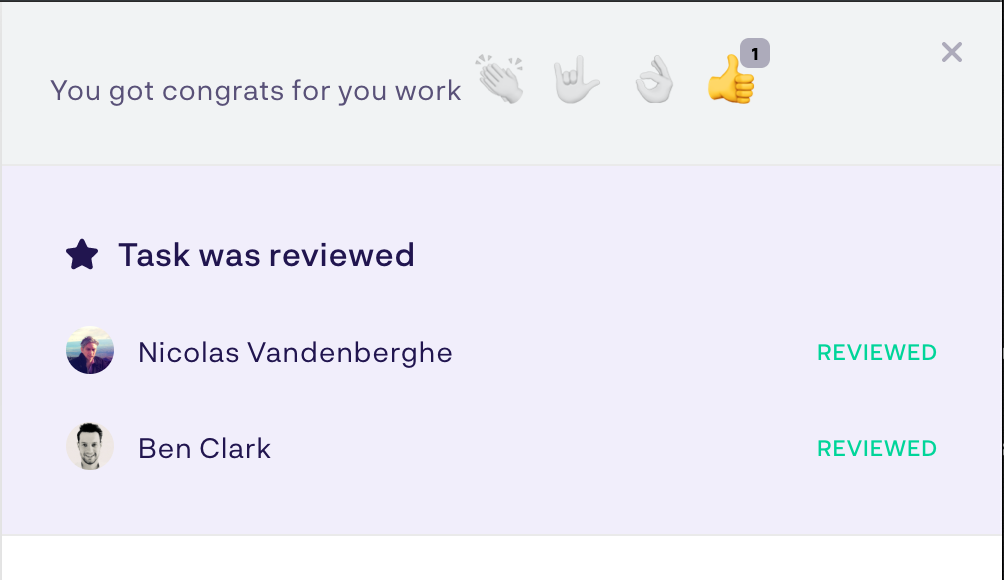
The primary tool I use for maximizing my productivity is KosmoTime. It’s free. Give it a try and I can guarantee your productivity will increase.